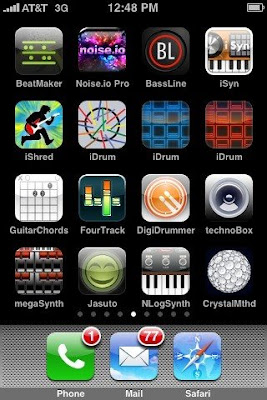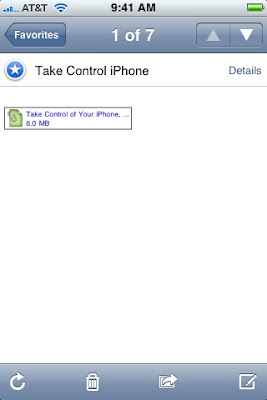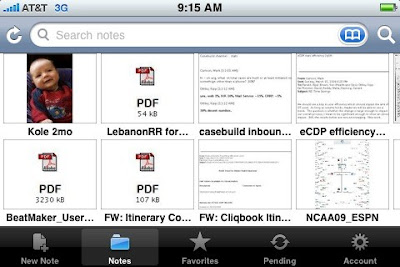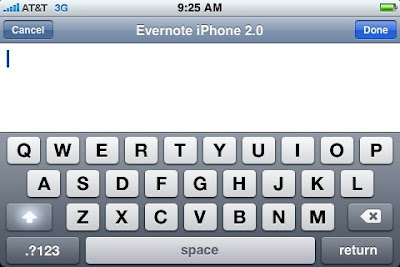Two more days of using Rocketron...Content: Rocketron's news content is updated continuously, and unlike the NYTimes application, there is no long extended wait for the content to update, somehow it seems like Rocketron is updating in the background - I like this magic! There is a refresh button in the upper right corner of the UI, it is used to update the content while you are perusing news articles. One nice touch I did not notice during the first day of use is that each article is time stamped and displays how long ago it was added (days, hours, minutes), making it easy to determine freshness of the news. Although interestingly it does not appear that the articles are sorted and displayed with the newest content always at the top of the page, it looks like there is an algorithm placing the popular/important articles as the headliners. Thus, you may find an article with an age date of 4 hours ago, followed by an article that is less than 10 minutes old. I guess if I had it my way, I would rather have the articles sorted strictly by post time, with the freshest at top, this consistency would make it more difficult to overlook/miss an article.
Sound quality/Listenability: First off, the text to speech is very good, with some inflection added, pausing at sentence breaks and decent reading of numbers. This technology has really improved over the years. Don't get me wrong, it is still apparent that this is computer generated audio, but it is nowhere near as monotonous to listen to as TTS was just a few years ago.
In my last post I mentioned that the audio seemed fuzzy/lispy via earphones, it is interesting, it seems like after the first 30-60 seconds of listening the "lisp" goes away? Not sure if it is acclimation or somehow the audio improves? Either way, it is not a show stopper.
General Use: Beware! If you are using Rocketron to read the news traditionally, be aware, that each time you launch a new article a short audio advertisement will play through the external speaker of your iPhone if you do not have headphones attached. This could be disruptive depending on your environment! It is easily remedied by turning the volume down on your iPhone.
I do not have feedback on the "customization" feature, I added a couple of terms to "news I want" and "news I don't want", but it is difficult to tell how well the filters are working, I guess time will tell. The stability seems to be good for a 1.0 release, I did have one application crash when launching an article, upon relaunch of Rocketron everything seemed OK.
Since you need to keep the iPhone from going to sleep while listening to Rocketron news, you will see a drain on your battery, this impact can be lessened by dimming the screen brightness or if using Rocketron while driving, getting yourself an iPod power adapter for the car.
A unique and useful feature of Rocketron, is the ability to record your feedback and send it back to the Asyncast from within the application with the touch of a button, the feedback process is well implemented on the About page of the application.
I have not yet had a chance to trial Rocketron on my wife's first generation iPhone via the Edge network, I hope to do that soon. Overall, I plan to keep Rocketron on my iPhone and move it to my news screen with the USAT, AP and NYT news applications. Rocketron will be my "go to" news provider when I want news on demand while driving!
R E C O M M E N D E D