It has been several months since the Evernote iPhone application has been updated, the Evernote folks hinted at an imminent upgrade on a recent podcast. Well, low and behold, there it was on my App Store Updates screen.. Evernote 2.0! Let's review the enhancements/changes:
- LANDSCAPE Mode (See screenshots below)! Just flip your iPhone! You can now create & edit notes in landscape view using the larger landscape keyboard. You can also view the listing of your notes in landscape mode in a cool new thumbnail view. After an evening of using Evernote in landscape mode, this is a great enhancement, browsing through notes in the new thumbnail view feels natural and editing with the larger keyboard is a godsend.
- The "Favorites" functionality in the Evernote iPhone application allows you to selectively tag notes that you want to carry with you on the iPhone that will be available at all times, even without a network connection. With the new EN version, the favorites folder has been updated to allow you to edit the order that your notes are displayed. The developers also claim to have implemented "better offline support for favorites, including improved access to attachments." I have not had a chance to open an attachment yet (sans 3G/wifi access), but I do find the custom sort order a worthy enhancement, especially given how the favorite folders tends to grow with use.
- Numerous bug fixes and cosmetic improvements. The startup time has been improved and it is noticeable, geo-tagging accuracy has also been addressed, as has the stability of the built in browser.
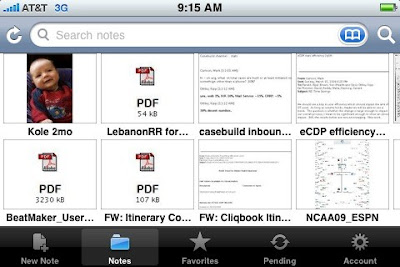
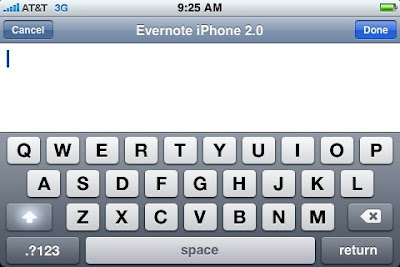
Highly Recommended
No comments:
Post a Comment