The Evernote iPhone application gives you access to the data you have stored on the Evernote "cloud" - thus by default, all of the data - sometimes gigabytes worth of data - is not stored on your iPhone. Typically this is a good thing, as you are not using up the limited storage space on your iPhone, but what about those instances where you do not have access to the cell network or wifi? (think - air travel)
Evernote for iPhone 2.0 has this situation covered, by using "Favorites" you can selectively choose the content you want stored locally on your iPhone. To leverage the Favorite functionality:
- Open the note you want to store as a favorite.
- Touch (select) the "circle-star" in the upper left corner, when selected the icon turns blue - placing the note in your favorites folder and hence, stored locally on your iPhone.
- To see you favorites, select the "Favorites" icon from the menu bar. (Note - the new note is placed at the bottom of the list by default).
Once you are viewing the list of your favorites, you can manage the order they are disolayed or delete notes from your favorites folder by selecting the "Edit" button.
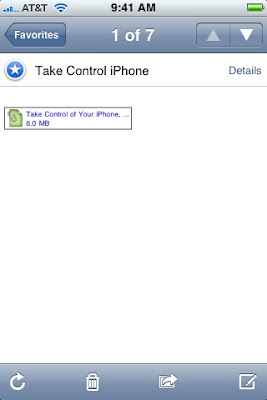

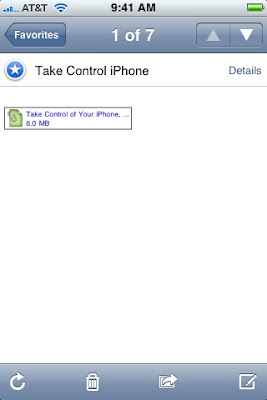

No comments:
Post a Comment