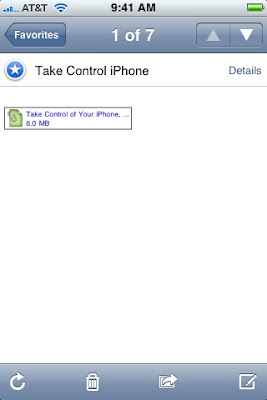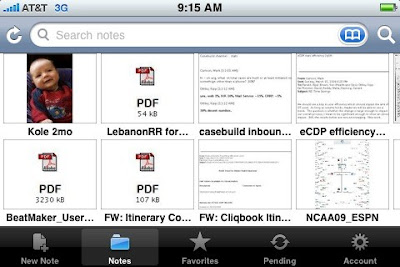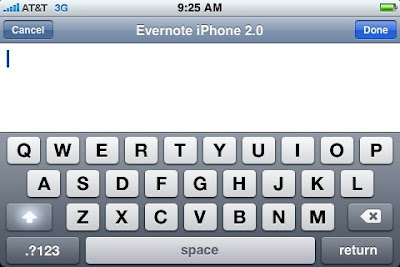Wow, Google has completely re-
architected the
gCal and
gMail mobile websites. Resulting in better performance, a refreshed user interface and great new
gCal functionality on the iPhone. Google claims "the full impact of this new architecture isn't visible yet, but it will enable us to significantly improve performance and quickly roll out new features in the near future."
The new code requires iPhone OS 2.2.1 or higher, with aggressive caching,
gCal and
gMail will be usable even with inconsistent data networks.
Google calendar on the iPhone now allows you create, edit and delete events and meeting requests right from your iPhone. The interface is clean and intuitive,
gCal is giving
iCal a run for its money on the iPhone. This is competition that is good for all of us. Go to: google.com/calendar/gp from your iPhone browser to see your schedule, edit an event, add or remove guests... all from your iPhone.
If you are a
gMail user, the new web interface matches Apple's mail.app on the iPhone, allowing batch processing of emails with a search feature that is missing in the mail.app (until 3.0 arrives).
If you are a
gCal or
gMail user, this is great news and worthy of a shortcut being added to one of your home screens (Note: the Google mobile app has been taking me to the old version of
gCal, it looks like Google will need to update the mobile app).
[Updated 4/8/09 11AM EST] The speed enhancement to Google calendar & Gmail are noticeable. I did notice while using the new Google calendar that there is still an important item missing. When creating a new appointment/event on the iPhone, you can not assign the event to a specific calendar, the event defaults to the "default calendar" - which happens to be the first calendar you created when initially setting up your Google calendar. In my opinion this oversight creates a
usability issue, failing the
RWU test. As it is Google calendar
functionality is limited on the iPhone, you are better off creating events/appointments on your desktop, where you can assign them to a specific calendar.